We value your privacy.
Your webcam test is never uploaded to our server or recorded, ensuring that only you can access the webcam feed.
Check if your external or internal webcam is working with the user-friendly tool
We value your privacy.
Your webcam test is never uploaded to our server or recorded, ensuring that only you can access the webcam feed.
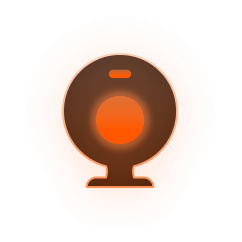
Test your webcam easily and quickly in just a few clicks without installing any software before joining any video call or making other preparations in advance. Within our webcam tester, you can check if the webcam works properly, access the image or video quality, evaluate the lighting and posture and more. Simply access our site from any browser, connect the webcam device and click the above button to initiate your testing journey!
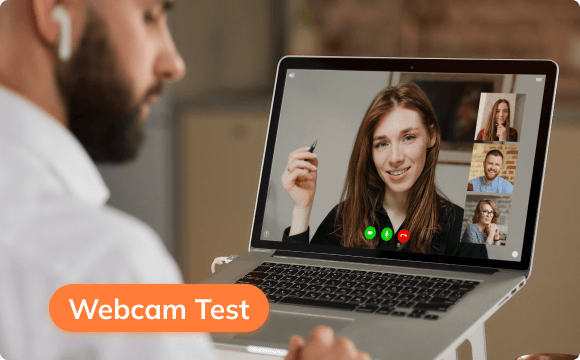
Peace of mind starts here. With the assistance of the online camera test, ensure your webcam is working properly before any video call, online meeting, streamed content, recording, or personal presentation. Simply connect your webcam for checking to avoid interruption and get a smooth online experience. Our tester supports all types of webcam devices.

Simple and secure. Feel free to utilize our online tool to test webcam instantly without creating an account or logging in. Just access the site and get what you want effortlessly. What’s more, for the sake of privacy protection, any testing will not be saved to our server or recorded, and your webcam feed is visible only to you.

Save money and time. Enjoy all the compelling features of the webcam test tool for a quick and reliable test without spending a dime. Regardless of whenever or wherever you need it, you can easily access and check webcam free forever. All functions on this site are available for anyone. No hidden fees or subscription necessary.
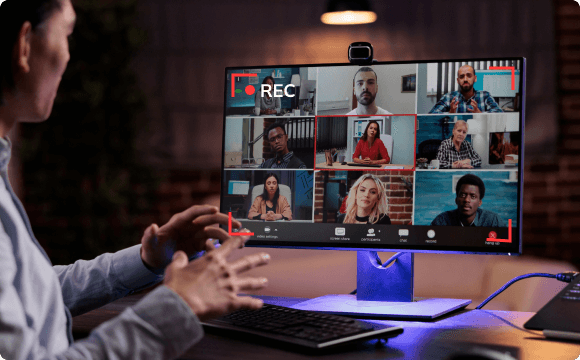
Double the functionality. Not only can you get webcam testing, but also you have the ability to record webcam with our platform. Simply initiate the webcam test and choose to save the tested video to your folder or not. One thing you should note that this recording is only accessible to you and won’t be uploaded to our server. Take ease!
Free online tools could be more convenient if you don’t wish to install any third-party app for testing. Additionally, our platform doesn’t need any signup or login when you need a quick test. Simply access and have a try!
Checking webcam is super easy if you use our webcam test online:
1. Go to the webcam test tool and click the Start Webcam Test button.
2. Grant permission when prompted to access your webcam.
3. Review the video quality, position, lighting and more.
Sure. Be more valued about users’ privacy protection, all testing isn’t be uploaded to our server and only you can see the webcam footage.
Of course. Whether you wish to check the external or internal webcam device, our cam test can identify and check if it’s working properly.
Your webcam may not be working because of a hardware issue, outdated or corrupted driver, or other privacy settings. Please make sure you have allowed access to your device before testing.
Test webcam with audio and video is completely simple in seconds if you utilize our platform. Simply visit the site, click the Start Webcam Test button, and the footage will display instantly if your webcam works properly. What’s more, if you want to test audio alone, try the online mic test tool.
4.7 Stars | Ratings
Last Updated: 2025-01-01