We value your privacy.
Your mic test is never uploaded to our server or recorded, ensuring that only you can access the audio feed.
Check if your microphone works properly throughout the free online tool
We value your privacy.
Your mic test is never uploaded to our server or recorded, ensuring that only you can access the audio feed.

With our web-based mic test, checking your microphone's functionality is a breeze. No matter the type of microphone or the browser you're using, our voice tester allows you to verify your mic on any device, anywhere. Simply click the test button and speak into your microphone. Then you can get clear feedback by playing recorded content.

Know your mic, hold online event: wish to ensure a crystal-clear audio for a smooth online interaction? You’ve in the right spot! Regardless of what type of microphone you have, you can effortlessly test it via this online checker before any important video call, conference, or presentation.
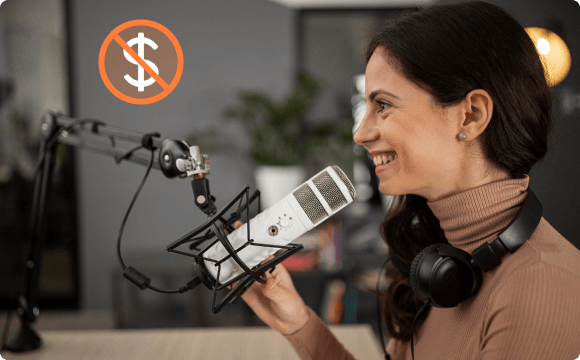
Simple as 1, 2, 3: Even if you’re a non-technical user without any experience on how to test mic online, getting it done is a doddle via our platform. No download, no sign-up needed. Simply access our site and initiate testing in seconds. Plus, all the features of testing are completely free for any user.

Test, record, and playback: This is more than a mic test tool. Aside from testing online, our platform also allows you to record and playback audio. It’s your complete audio toolkit. What’s more, if you wish to access more advanced features like noise reduction, try Pro version as needed.
Our platform is compatible with any web browser and operating system. Simply visit our web-based mic test and check if your microphone works well on Windows 10.
Task ease. The online microphone test is completely safe. We only access your microphone with your permission, and no testing data is uploaded to the server.
Sure. Whether it’s an internal or external microphone that you wish to check, our site can fulfill your needing. Just connect the mic to your device and handle the audio check.
We not only offer the microphone testing functionality, but also provide the playback and recording features. After testing, you will switch to the playback interface where you can check or choose to save the audio as needed.
4.7 Stars | Ratings
Last Updated: 2024-12-27