Step 1. Active Recording Options
Access the free webcam recorder with any browser. The Webcam option is already activated by default. You can choose to record voice by enabling its check box as needed.
One click to record webcam, microphone, and screen simultaneously or individually
The screen and webcam recorder can enhance your recording by including a webcam overlay. It helps you create marvelous videos that show your screen activities alongside the webcam.
Record your voice from an external or internal microphone while the webcam recordings. Plus, you can also grab the internal audio from your computer by selecting the System Sound option.
Record yourself online with the help of a web-based camera recorder. Whether it’s for vlogs, tutorials, or pres. to establish intimacy with visitors, our webcam recorder fulfills your needs.
Capture every detail more conveniently with our user-friendly screen recorder extension.
Download forChrome Download forEdge Download forFirefox
For the sake of providing the best webcam recorder with versatile features for any walk of life, the DiReec webcam record online tool was created by developers to fulfill all your recording needs in any situation. Whether you’re a professional looking to create tutorials, a gamer seeking to record game sessions or someone with other recording needs, you’ll grab how to utilize the power of webcam recording quickly on our page.

Explore the powerful function of online video recorder in the realm of business area. By making use of the webcam recording feature, you can record all detailed information from any business occasion and download it for later review in case of leaking important key points. Regardless of the remote meetings, online interviews, webinars, or product demos, our free online webcam recorder can meet your needs exactly.
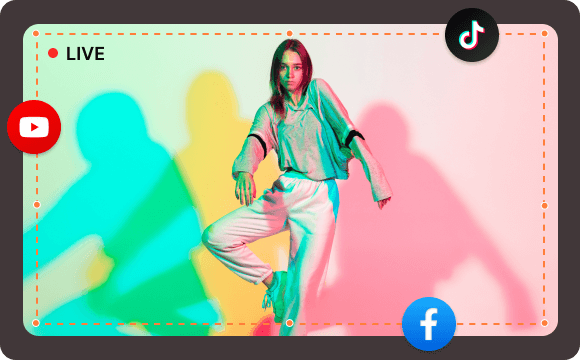
With the assistance of our webcam video recording online tool, you have the capability to capture your face for creating unique videos to share on major media sites. Whether you’re a vlogger, podcaster, or social media influencer, all the features on this site can be used for your engaging videos. What's more, you can upload high-quality recorded files to any social media or streaming site to captivate your audience.
DiReec free online webcam recorder offers you the flexibility to record webcam at ease. Moreover, it also provides you with other recording options like Screen, and Microphone.
Our web-based tool is designed to be accessible on any desktop device. Whether you’re using Windows, macOS, or Linux, the webcam video recorder caters to your needs.
Your privacy is our top priority during the webcam recording process. Therefore, we won’t access any browser data or copy your videos into hidden backup files.
With the help of its user-friendly interface on online camera tool, you can effortlessly capture and save your webcam recordings without encountering any complications.
Feel free to capture webcam records online without the need to install any launchers, plugins, or third-party software in advance. All the features can be utilized with no trouble.
With our webcam recorder, there are no limitations on the number of webcam recordings. Consequently, you can record webcam as many times as you need without worries.
Yes, the DiReec webcam video recorder is completely free to use. All the features of this tool can be used without any cost or subscription fees. Furthermore, the webcam recording process doesn’t require any login, so you can utilize it without restriction.
To record yourself online with our webcam video capture tool, follow the step-by-step guide below:
1. Visit our website and enable the Webcam option. Then, tick other recording options as needed. For example, the Screen, Microphone, or System Audio.
2. Once you've made the selection, hit the Start Recording button. Grant permission for the camera. After that, start your activities.
3. When you’re done, click on the Stop button to end the webcam recording. Finally, hit Download to save the file.
It’s straightforward to use webcam to record video on Windows 10 if you choose our DiReec camera recording tool. Simply go to the site, enable the Webcam option, and hit Start Recording button. The webcam video capture will begin instantly.
Sure, you can make the webcam record online on Mac device with our site, thanks to its high compatibility. Whether you’re using a MacBook, iMac, or any other Mac device, our platform can suit your recording needs.
Certainly! Recording webcam with audio from different sources is a breeze by choosing our online webcam recorder. Whether you need to record your voice or only system audio, this top-rated tool can help you accomplish your purpose.
4.8 Stars | Ratings
Last Updated: 2024-12-27