DiReec Screen Recorder - Capture Everything in High Quality
Our screen record tools empower you to effortlessly capture everything. With the user-friendly, intuitive, and powerful features, sharing your ideas becomes a breeze.
Our screen record tools empower you to effortlessly capture everything. With the user-friendly, intuitive, and powerful features, sharing your ideas becomes a breeze.
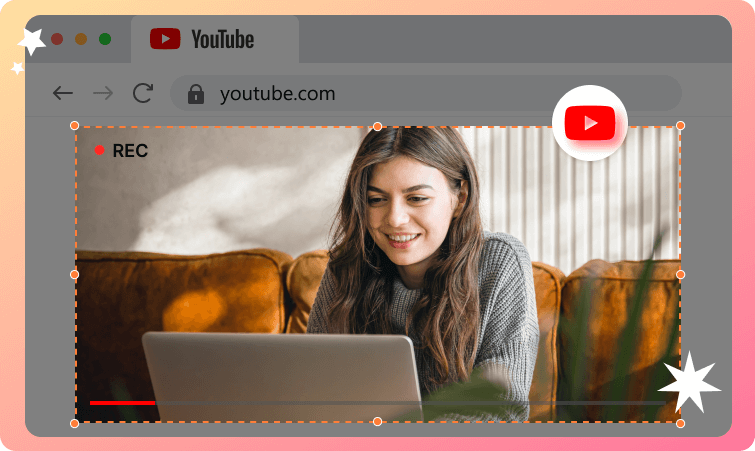

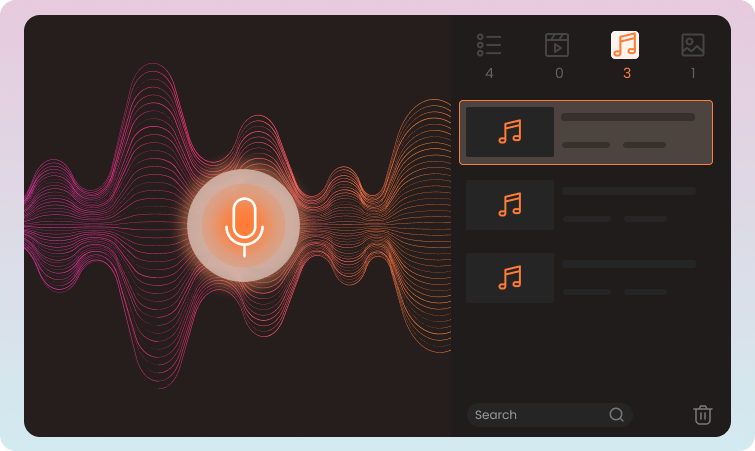
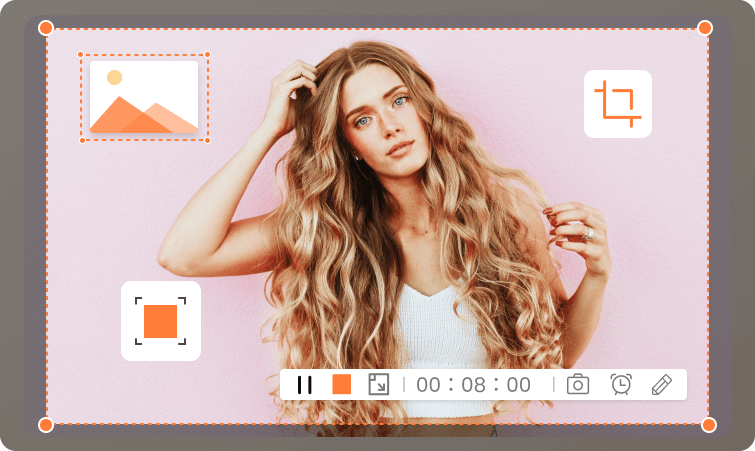
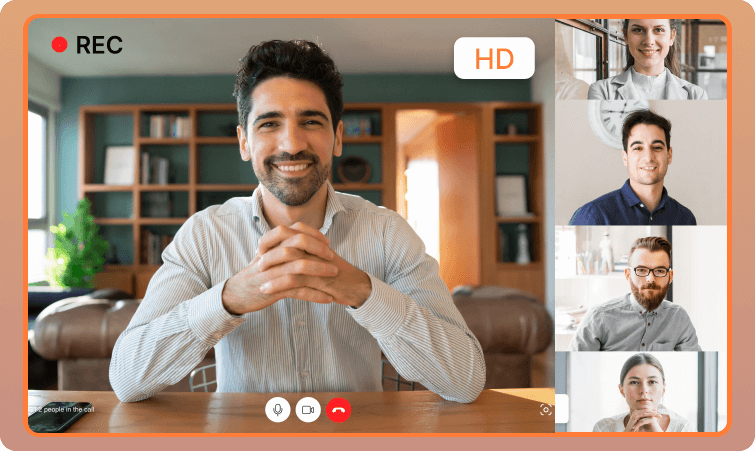
If your computer has limited space to run a desktop screen recorder or if you need screen recording infrequently, consider choosing an online screen recorder as your primary option. You can directly use it in your browser with no installation necessary.
With the Webcam Recorder, you can customize the shape and size of the webcam window. Easily capture both your webcam feed and audio to record yourself while speaking. Whether you want to record your entire screen, an application window, or a browser tab, you can seamlessly include your webcam with or without audio in the recording.
DiReec Voice Recorder is the perfect solution for capturing audio from YouTube or any streaming source. It is equipped with an AI noise reduction function, which can effectively remove background noise in video and audio recordings. Its flexibility lets you easily adjust settings according to your preferences before or during recording.
Effortlessly select any desired screenshot area and annotate them on-screen to your liking. Add the annotations while taking screenshots, and save them to your computer. Our intuitive interface ensures a smooth and straightforward experience, making it suitable for beginners and professionals.
With DiReec Screen Recorder, you have the freedom to capture everything happening on your screen effortlessly. Whether webinars, streaming TV shows, online meetings, or classes. You can easily create video tutorials in stunning 1080p HD or 4K resolution without hassle.
4.9

4.8
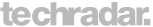
4.8

4.8

Teachers can record teaching videos and let students progress at their pace. The well-designed recording content will keep them more captivated and engrossed.
Improve project productivity by assigning tasks efficiently and providing timely feedback, enabling your team to achieve goals more effectively.
Screen recording allows you to collaborate efficiently with your team by providing and receiving clear design feedback, resulting in stunning and innovative projects.
Capture screen and webcam simultaneously for creating picture-in-picture game highlight videos. Upload it to platforms like YouTube or Vimeo at your convenience.
The video presentation conveys your ideas and suggestions to the audience faster and more effectively, ensuring your message resonates with your audience.
Get more customers and higher sales by showing off a demo video of your product or service to make you stand out from your competitors.
/5, 1.2K ratings
Melena Brown
Vlogger from London
Perfect and easy to use. Capable of recording anything you see on your screen, from games to website pages and even videos you watch. It's an excellent recording tool. Incredible app highly recommend it!
Jodi Hager
Teacher from NewYork
It's elementary to get some quick clips, add text, transition, or do many other things. Worth a try for school, work, etc., for fast, easy recording with decent options and primarily intuitive controls.
Ronald Moore
Engineer from Melbourne
The intuitive user interface makes exploring and starting accounts inconceivably simple with only a couple of snaps. The video quality is excellent, catching everything about my screen precisely.
Lemon Alford
Designer from Tokyo
I headed down to the reviews and felt satisfied with what I read. Then I installed the app, not even 2 minutes, and I was already screen recording with ease. The video quality is better than any other "trending" video app.