Step 1. Choose Microphone Option
Besuchen Sie das DiReec online voice recorder und wähle den "Mikrofon” option. What’s more, you can capture system audio by ticking the corresponding option.
Record voice online for free to create tutorials, in-game commentary, boost remote collaboration, etc.
Erfassen Sie jedes Detail bequemer mit unserer benutzerfreundlichen Funktion Bildschirmrekorder-Erweiterung.
herunterladen fürChrome herunterladen fürMarktumfeld herunterladen fürFirefox
With the assistance of our free online voice recorder, you have the power to record voice in any scenario. Whether you’re a Professionell seeking a dependable online audio recorder, a Gamer looking to capture in-game commentary, a Schüler wishing to transcribe lectures, or a Sänger trying to discover a zero-quality-loss voice recorder online, our web-based tool to fulfill all your needs.

Our user-friendly online sound recorder is your go-to platform for simplifying remote collaboration. Whether it's a virtual meeting, interview, webinar, or product demo, the DiReec online voice recorder makes it easy to capture important discussions and conversations in any context. This ensures you never miss critical details, even if you're catching up on work at a later time.
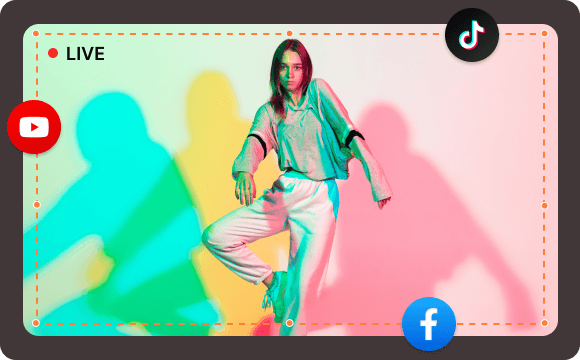
Experience the most convenience of online voice record directly from any browser with our best online voice recorder for singing. Whether you’re a podcaster, blogger, we-media individual, or social media enthusiast who wishes to record voice to MP3 files and upload them to online streaming sites, the voice record online tool empowers you to capture any audio source for your projects.
The online voice recorder offers you the flexibility to record audio not only from system sound but also from your microphone. Thus, you can easily capture both audio sources with no trouble.
No matter which operating system you’re using, DiReec’s voice recorder online free is designed to have high compatibility with any desktop OS such as Windows, macOS, and Linux.
Say goodbye to desktop programs that require mandatory downloads to experience their main features. Our online voice recording tool enables you to record voice without installation.
Whether you're a professional with rich recording experience or a newbie, our voice recorder website simplifies the process. And all recorded files can be exported in MP3 format.
This online voice recorder prioritizes your privacy by using advanced SSL encryption technology, ensuring your voice recordings and personal data remain secure throughout the recording process.
Feel free to record your voice online as many times as you require. With our voice recorder online, there is no any limitation on the number of voice recordings you can create.
Sure, DiReec offers a kostenloser Online-Diktiergerät that enables you to record voice without spending a dime. Apart from that, this free online audio recorder gives the ability to make online voice record with no need for logging in. It provides the most convenient way to cater to your various recording needs.
To solely record your voice online, simply make use of the DiReec voice recorder online. Choose the microphone as the input source, hit the Start Recording button, and your online voice recording begins. Once you wish to conclude, click the Stop icon.
Unser Online-Diktiergerät is the ideal choice for PC users. Its high compatibility on any desktop device ensures a smooth and user-friendly recording experience for PC users.
Of course. The security of your online voice recording is a top priority at DiReec. Thus, no recorded files will be stored on our servers. Our Online-Diktiergerät is secured with a strong SSL, guaranteeing a worry-free recording experience.
DiReec online screen and voice recorder enables you to record audio, screen, webcam simultaneously. Besides, you can record audio separately with this free voice recorder online.
4.8 Sterne | Bewertungen
Zuletzt aktualisiert: 2024-12-27